This component allows the user to see which if any counties meet the selected trigger. Users have the
option to view the results on screen or to export the results to a comma-delimited file.
To see which counties qualify, select “I want to see which counties are eligible” on the home page.
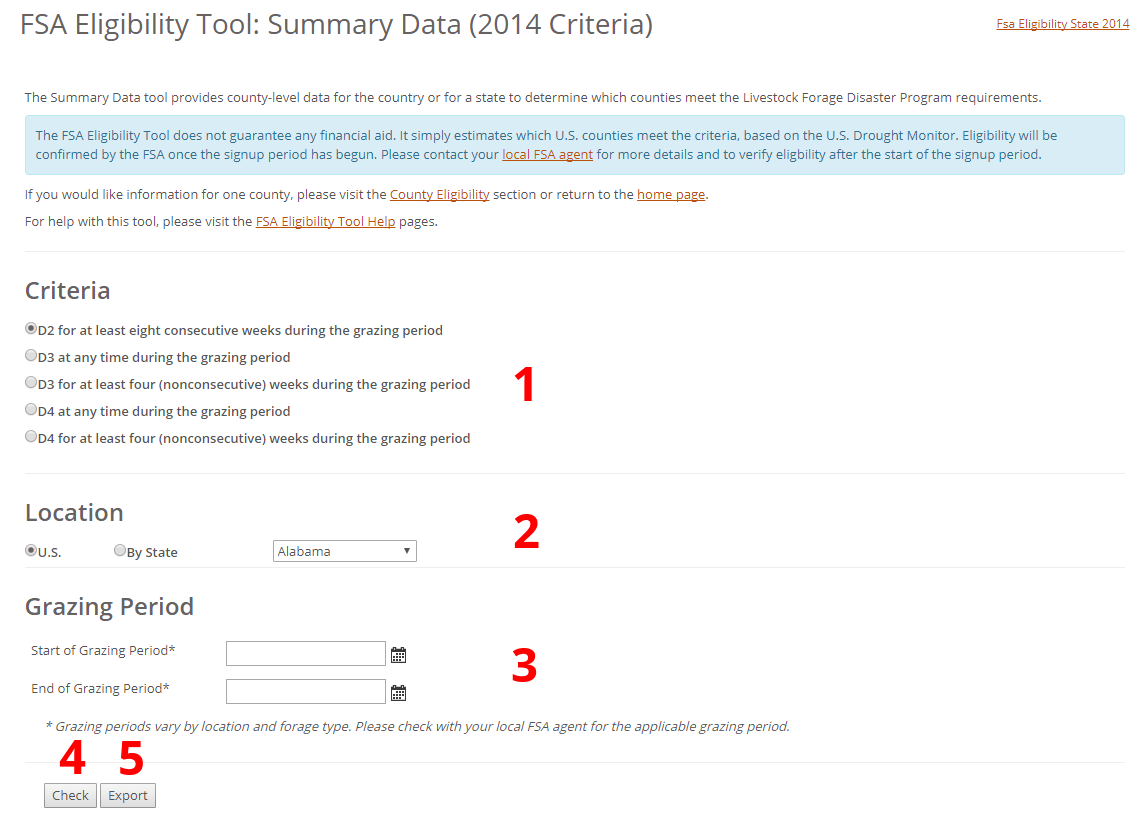
1. Select one of the Drought Monitor triggers to test. Only one trigger can be selected for each
test.
2. Select the location to test. To check every county in the U.S., select "U.S."
To check all counties in one state, select "By State" and then select the state
from the list.
3. Select the grazing period range. Enter the dates as "MM/dd/yyyy" or
click on the calendar button and select a date.
When you first click on the button, you will see the current month. You can move
backwards through the calendar by clicking the left arrow or by clicking on the
month and year line (Jan, 2014). You can also select a month or year from the drop down menu as shown below.
Select a month and then select a day. Do this for both the start and the end of
the grazing period.
The start date must be before the end date and both dates must have
a value.
4. To view the list of counties that meet the selected criteria, click Check.
To download the list of counties that meet the selected criteria, click the download button above the results chart.
See Data Export for more information.
Results
The results are displayed below the selections.
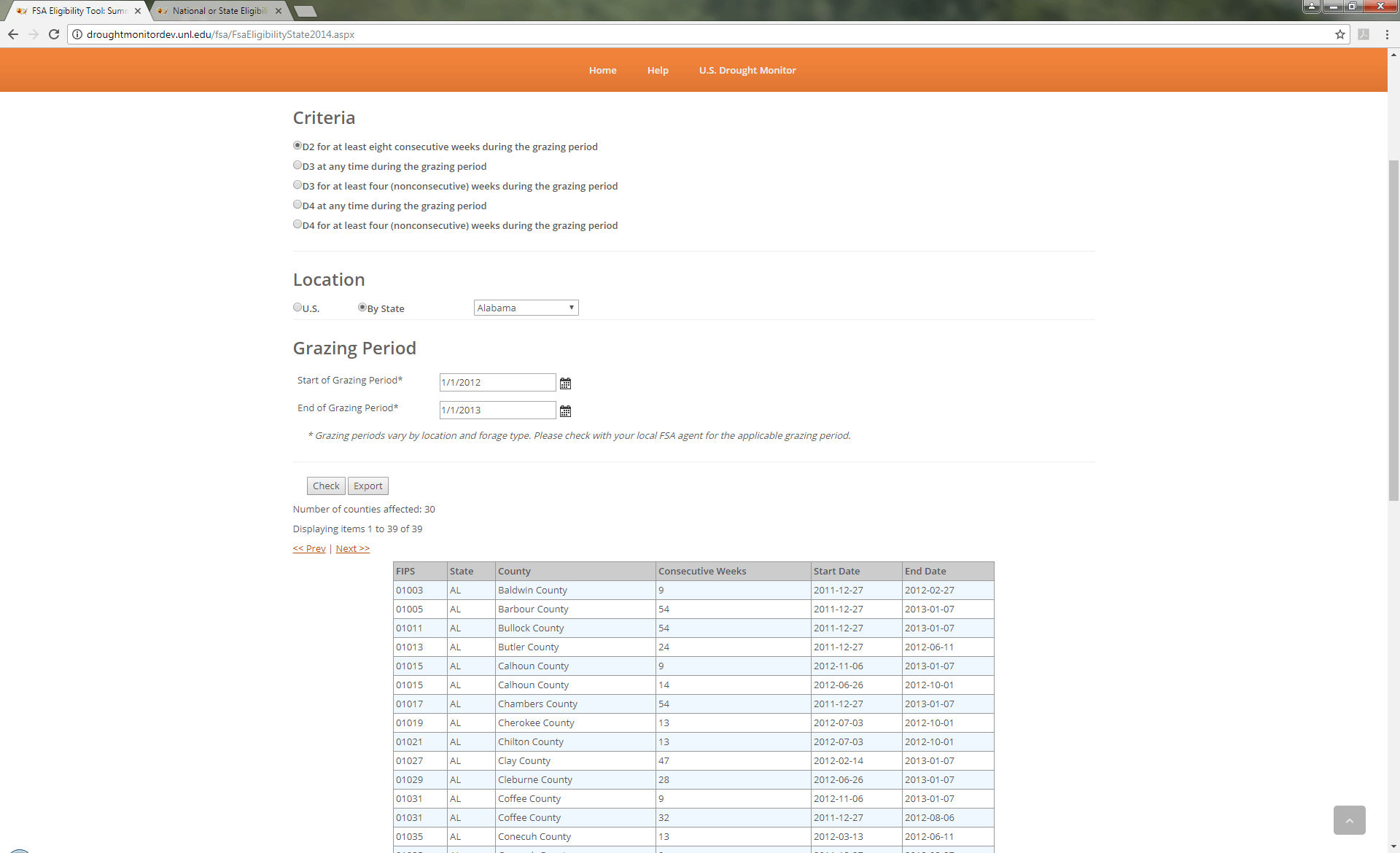
A count of the total number of counties affected is included above the results table. Note that this total may be different than
the number of rows displayed in the table. If a county met the requirement on multiple
occasions during the grazing period, it will be listed again.